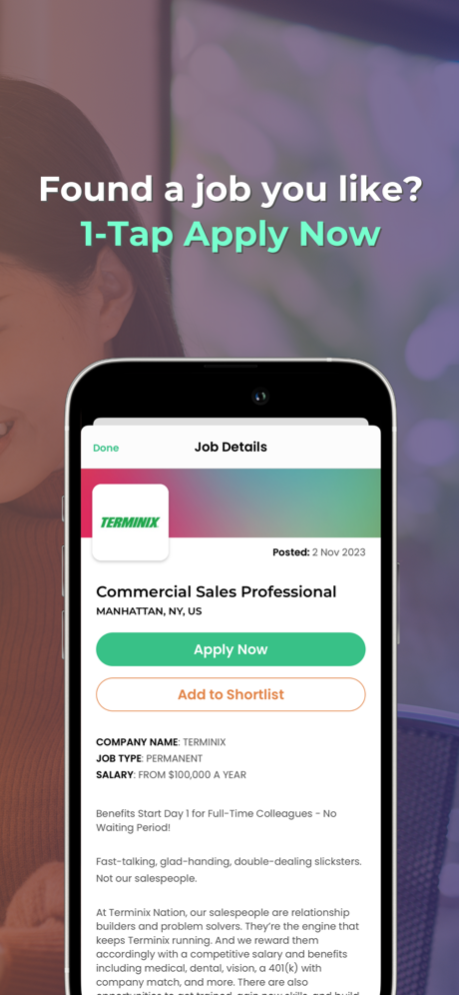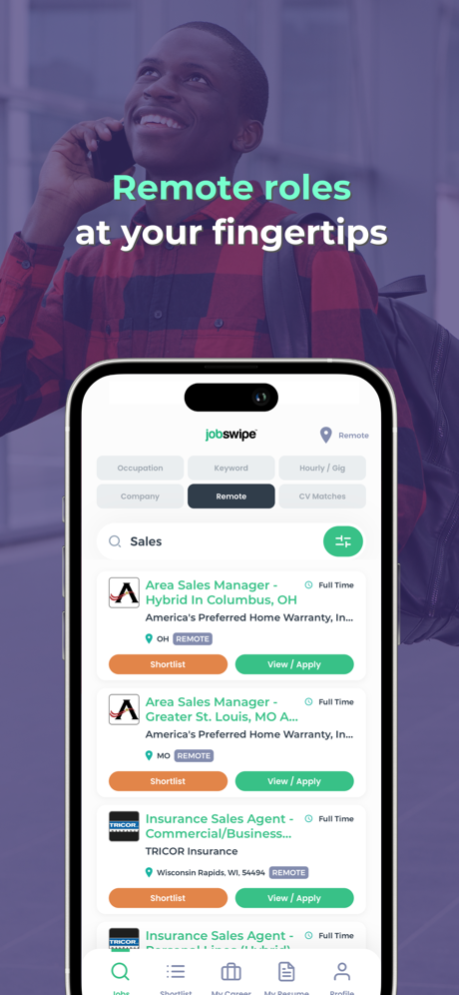JobSwipe - Get a Better Job 7.0.4
Free Version
Publisher Description
Find a job or develop your career with this groundbreaking app. Brand new Hourly jobs section. Find a new job fast!
Applying for jobs just got even easier with JobSwipe - your smartest job search companion.
EXPLORE REMOTE WORK & NO / LOW EXPERIENCE OPPORTUNITIES
Discover a world of flexibility with our new feature that lets you search specifically for remote-only jobs. Starting your career or looking for a change? Filter for jobs that require no or low experience and step confidently into your professional journey.
THE TOOLBOX TO YOUR NEXT JOB - NOW MORE POWERFUL
JobSwipe is not just a job search app; it's a revolution in job hunting. With intelligent technology that gets smarter each time you use it, find your next job today - be it part-time, full-time, student, graduate, remote, or no/low experience.
START YOUR NEW JOB SEARCH WITH A BANG
Registering is a breeze. Create your work profile, upload your resume directly from your phone, add your industry information, and choose your preferred job titles. Whether you're looking for jobs nearby or remote opportunities, JobSwipe is here to simplify your search.
YOUR CAREER, SUPERCHARGED
Enhance your career directly from the app. Arm yourself with essential courses and skills to elevate your job prospects and stand out in the job market.
HOW IT WORKS - SMARTER, FASTER, EASIER
- Register and edit your work profile for a personalized job search experience.
- JobSwipe searches millions of jobs, finding matches near you or in your desired location.
- Swipe right to shortlist, left to delete, and tap for details.
- Our Adswipe intelligent search technology refines job matches based on your swipes.
- Upload your resume for a quicker, more efficient application process.
- Mistakes happen - easily review and reconsider deleted jobs.
APP FEATURES - TAILORED FOR YOU
- Enter search criteria once and let JobSwipe do the rest.
- Detect your location for nearby job opportunities, or set alternative locations.
- Shortlisted jobs are emailed for easy laptop applications.
- Stay updated with email and push notifications for new matches.
- Access previously deleted jobs and adjust your choices.
Find your new job today with JobSwipe. Upload your CV, tailor your profile, and dive into the world of part-time, full-time, student, graduate, remote, and entry-level jobs. Your job search becomes smarter and more enjoyable with every swipe. Say goodbye to recruitment woes and hello to your new career with JobSwipe, powered by Adswipe's Intelligent Search Technology [US Patent Pending].
Mar 26, 2024
Version 7.0.4
*Bug Fixes and Performance Improvements:
Enjoy smoother, more reliable app usage with our latest bug fixes and enhancements.
About JobSwipe - Get a Better Job
JobSwipe - Get a Better Job is a free app for iOS published in the Office Suites & Tools list of apps, part of Business.
The company that develops JobSwipe - Get a Better Job is Adswipe. The latest version released by its developer is 7.0.4.
To install JobSwipe - Get a Better Job on your iOS device, just click the green Continue To App button above to start the installation process. The app is listed on our website since 2024-03-26 and was downloaded 0 times. We have already checked if the download link is safe, however for your own protection we recommend that you scan the downloaded app with your antivirus. Your antivirus may detect the JobSwipe - Get a Better Job as malware if the download link is broken.
How to install JobSwipe - Get a Better Job on your iOS device:
- Click on the Continue To App button on our website. This will redirect you to the App Store.
- Once the JobSwipe - Get a Better Job is shown in the iTunes listing of your iOS device, you can start its download and installation. Tap on the GET button to the right of the app to start downloading it.
- If you are not logged-in the iOS appstore app, you'll be prompted for your your Apple ID and/or password.
- After JobSwipe - Get a Better Job is downloaded, you'll see an INSTALL button to the right. Tap on it to start the actual installation of the iOS app.
- Once installation is finished you can tap on the OPEN button to start it. Its icon will also be added to your device home screen.